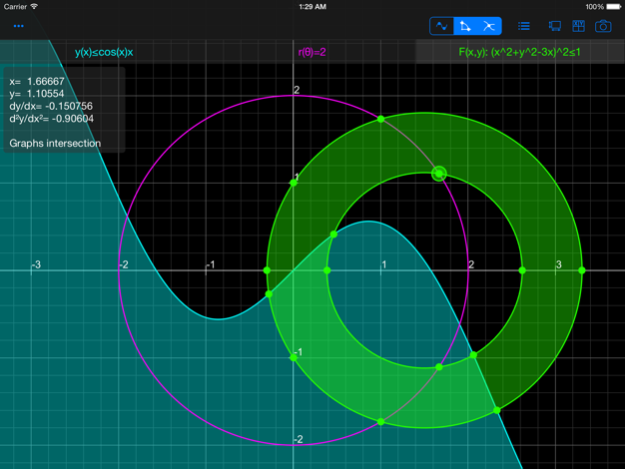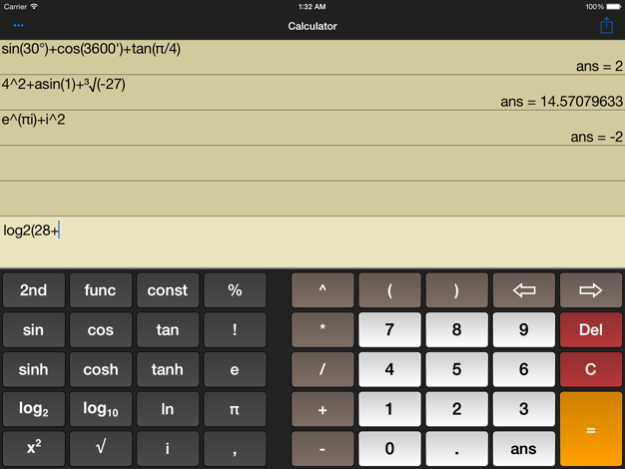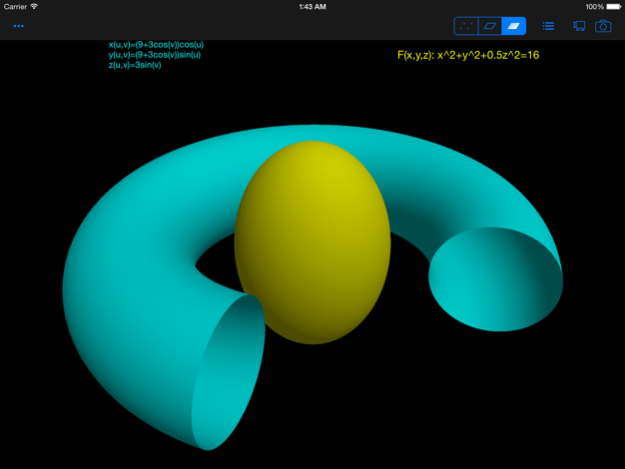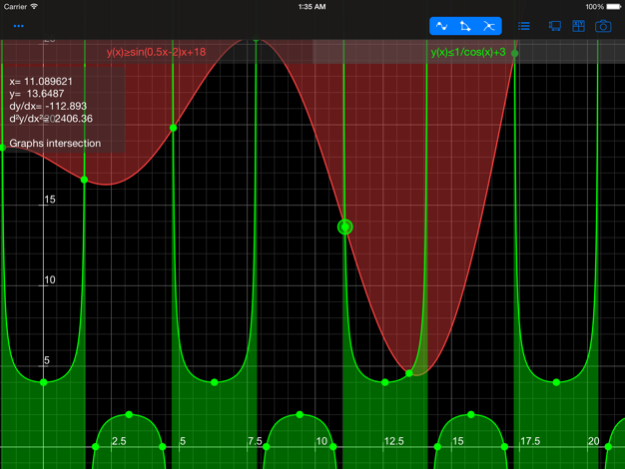Good Grapher Pro - scientific graphing calculator 3.3.3
Paid Version
Publisher Description
Good Grapher™ - great and very powerful scientific graphing calculator. It will become your reliable assistant from elementary school to university and work.
Customer reviews:
"Amazing app! I love it. It has Many great features that beat my T83"
"Best calculator. It's my favorite app now ) Functionality and usability is on top level."
SCIENTIFIC CALCULATOR:
- History tape
- real and complex numbers
- radians and degrees angle modes, support for minutes, seconds, grads
- constants: astronomical, atomic, electromagnetic, mathematical, physicochemical, universal
- functions: sin, cos, tan, cot, sec, csc, sinh, cosh, tanh, coth, asin, acos, asec, acsc, atan, acot, asinh, acosh, atanh, acoth, log2, log10, ln, logn(n,x) (log x with base n), √, ³√, abs, avg, ceil, floor, round, deg2rad, rad2deg, max, min, sgn, lcm, gcd, nCr, nPr, arg, real, imag, conj, polar
- operators: +, -, *, /, % (modulus), ^, ! (factorial), ' (minutes), " (seconds), {grad}
- ← - assignment operator and A, B,…,J variables for values storage
- copy/email calculations
2D GRAPHING CALCULATOR:
- carefully-designed graph visualization with multi-touch support (pinch to zoom and drag to scroll)
- cartesian y(x) and x(y), polar r(θ), parametric x(t) y(t), implicit graphs
- inequalities drawing
- function tracing and automatic min/max, zeros, intersections scanning for all function types
- intersection discovering between different function types, e.g. between cartesian y=x and polar r=1
- unlimited number of functions can be drawn simultaneously
- standard, trigonometric and logarithmic axes
- proportional and non-proportional scaling
- customizable graph colors
- table of graph values
- copy, save, email screenshot
3D GRAPHING CALCULATOR:
- pinch to zoom and drag to rotate
- cartesian x(y,z), y(x,z), z(x,y), cylindrical x(p,φ), y(p,φ), z(p,φ), spherical r(θ,φ), parametric xyz(u,v) and implicit graphs
- inequalities drawing
- points, lines, surface drawing modes
- configurable graph bounds
- copy, save, email screenshot
MATH SOLVER:
- polynomial solver:
2x - 3 = 0 (linear)
3x² + 4x + 8 = 0 (quadratic)
5x³ + 2x² - 4x + 2 = 0 (cubic)
7x⁴ - 2x³ + 3x² + 2x - 1 = 0 (quartic)
- system of linear equations solver
with 2 unknown
2x - 9 = 9
3x + 4y = -13
with 3 unknown
-5x + 4y + 2z = -4
7x + 2y + 3z = 19
3x + 5y - 1z = 10
MAC APP STORE
Good Grapher is also available on the Mac App Store.
See www.goodgrapher.com
Visit www.goodgrapher.com for more screenshots, demo videos, details and news. Feel free to contact us for any questions and suggestions.
Jan 1, 2016
Version 3.3.3
This app has been updated by Apple to display the Apple Watch app icon.
- minor buf fixes
About Good Grapher Pro - scientific graphing calculator
Good Grapher Pro - scientific graphing calculator is a paid app for iOS published in the Kids list of apps, part of Education.
The company that develops Good Grapher Pro - scientific graphing calculator is Iurii Mozharovskyi. The latest version released by its developer is 3.3.3.
To install Good Grapher Pro - scientific graphing calculator on your iOS device, just click the green Continue To App button above to start the installation process. The app is listed on our website since 2016-01-01 and was downloaded 8 times. We have already checked if the download link is safe, however for your own protection we recommend that you scan the downloaded app with your antivirus. Your antivirus may detect the Good Grapher Pro - scientific graphing calculator as malware if the download link is broken.
How to install Good Grapher Pro - scientific graphing calculator on your iOS device:
- Click on the Continue To App button on our website. This will redirect you to the App Store.
- Once the Good Grapher Pro - scientific graphing calculator is shown in the iTunes listing of your iOS device, you can start its download and installation. Tap on the GET button to the right of the app to start downloading it.
- If you are not logged-in the iOS appstore app, you'll be prompted for your your Apple ID and/or password.
- After Good Grapher Pro - scientific graphing calculator is downloaded, you'll see an INSTALL button to the right. Tap on it to start the actual installation of the iOS app.
- Once installation is finished you can tap on the OPEN button to start it. Its icon will also be added to your device home screen.